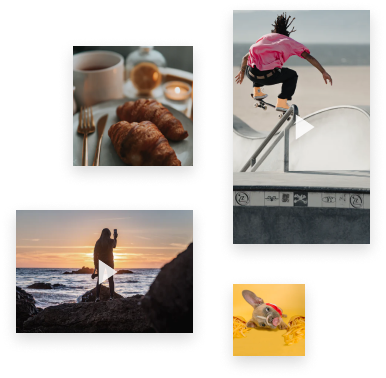Story Saver
Easily download Instagram stories, highlights, and videos online with just one click
Frequently Asked Questions
How can I download Instagram highlights and stories using Story Saver?
Looking to download Instagram highlights? It's easy! Just make sure the relevant Instagram account is set to public. Next, enter the username into the designated field on StorySaver.net and click on the "Download!" link. A list of highlight albums created by the specified username will be generated. Once you select an album, you'll be able to view the highlighted stories within that album. To finish the download process, simply click the link below the story.
Can I view Instagram stories anonymously using Story Saver?
Yes! Story Saver allows you to view Instagram stories anonymously without having to go through the process of opening them.
Is it possible to download someone's Instagram story without them knowing using Story Saver?
Yes, you can do it with our viewer StoriesIG! StoriesIG does not require any registration, so the user whose story you are saving will not know that you have accessed their account. Our website is also protected by SSL certificate, ensuring the security of your data while using our service. But Story Saver can't do it.
How to download stories on a Windows or Mac Laptop using Story Saver?
If you're using a Windows or Mac laptop and want to download Instagram stories, start by opening the recommended up-to-date Google Chrome browser and navigating to StorySaver.net. From there, simply follow the steps to download your desired stories or highlights. Once downloaded, you can open the video files using VLC Player.