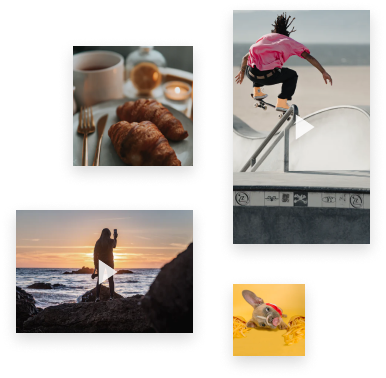Instagram Video Downloader
Download Instagram videos to your device and enjoy them even when you're offline or have a poor Wi-Fi connection. Save your favorite Insta videos today!
Frequently Asked Questions
What is an Instagram video downloader?
An Instagram video downloader is a convenient service that allows you to quickly save videos from Instagram in the highest possible quality. It is a free and user-friendly tool that can be used anytime and anywhere without the need for registration or payment.
How can I download Instagram videos and photos on my iPhone or iPad?
To download Instagram videos and photos on an iPhone or iPad, you can use Safari browser on iOS 13 or install the Documents by Readdle app. Then, visit StoriesIG, paste the Instagram video link, and initiate the download process. Detailed instructions can be found here.
How do I download Instagram videos and photos on an Android phone?
To download Instagram videos and photos on an Android phone, simply copy the Instagram link, go to StoriesIG, paste the copied link into the input box, and start the download process.
Is the video downloader free of charge?
Yes, you can download Instagram videos for free using the video downloader.
Is it legal to use an Instagram video downloader?
Yes, using an Instagram video downloader is legal. However, the way you use the downloaded content matters. It is acceptable for personal use, but it is not permissible to distribute it for profit. If you intend to use the content for commercial purposes, you must seek permission from the author and give credit whenever you use the content.
Which devices are compatible with the built-in downloader?
The StoriesIG downloader supports downloads from Instagram on various operating systems and device types. You can save captivating videos on your iPhone, Android device, and computer. The only requirement is to have sufficient memory available on your device. The StoriesIG downloader is an online service accessible from any device worldwide.
How can I download Instagram videos on my PC?
Downloading Instagram videos on a PC or laptop is simpler than on a mobile phone. You just need to copy the Instagram video URL from your browser's address bar and paste it into the input box on the InDown website. Then, click the download button to initiate the video download process.
Where can I find all the saved Instagram videos?
All the saved videos can be found in the Downloads folder on your PC (Windows, Mac, iOS) or in the storage of your mobile phone. Additionally, the saved videos will immediately appear in your Gallery.
What is the highest quality of images and videos that can be downloaded?
The quality of downloaded photos and videos depends on the original uploaded content. Typically, the highest image resolution is 1080x1350 pixels, which is the limit set by Instagram. For videos, the quality is usually in HD (720p) in most cases.
Does the Instagram downloader work on private accounts?
No, unfortunately, it is not possible to download videos from private accounts. The downloader can only save content from open and public accounts.