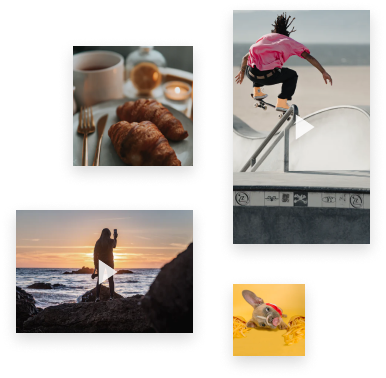Download Threads Videos
With the Threads Downloader for Threads on StoriesIG, you can save and cherish your favorite clips forever, all for free and in an instant. Plus, your privacy remains intact as the process is completely anonymous.
Frequently Asked Questions
What is the purpose of Threads Videos Downloader?
Threads Videos Downloader is a service that allows you to save and watch video offline, as well as reuse them.
How can I download video from Threads on my iPhone or iPad (iOS)?
To download video from Threads on an iPhone, you can use the Safari browser on iOS 13 or install the Documents by Readdle app. Then, visit StoriesIG, paste the Instagram video link, and click on the download option. You can find detailed instructions here.
How do I download video from Threads on my Android phone?
To download video from Threads on an Android phone, copy the Video link, go to StoriesIG, paste the copied Instagram link in the input box, and click on the download button.
How can I download Instagram videos?
To download Instagram videos, ensure that the relevant Threads account is public. Then, enter the username in the field on the StoriesIG website and click on the download link.
Is Threads Video Downloader free?
Yes, you can use StoriesIG Threads Downloader for free.
Is it legal to save other users' Threads Video?
Yes, it is legal to save other users' Threads Video as long as you do not use them for commercial purposes. It is prohibited to publish them for profit without the owner's permission. If you use someone else's story, you should always give credit by tagging them.
Where can I find the saved Stories?
You can find all saved videos in the Downloads folder on your PC (Windows, Mac, iOS). The same applies to phone storage, and the saved videos will also appear in your Gallery.
Is it legal to use the Threads Video Downloader service?
Yes, it is legal to use the Threads Video Downloader service. Downloading Threads content is not forbidden.
How do I download videos on a Windows or Mac laptop?
To download videos on a Windows or Mac laptop, access StoriesIG using the recommended and up-to-date Google Chrome browser. Then, follow the steps provided on the website to download video. You can open the downloaded video files using VLC Player.
Is there a limit to the number of Threads Videos I can download at once?
No, there are no limits. You can download all available Threads Videos without any restrictions.