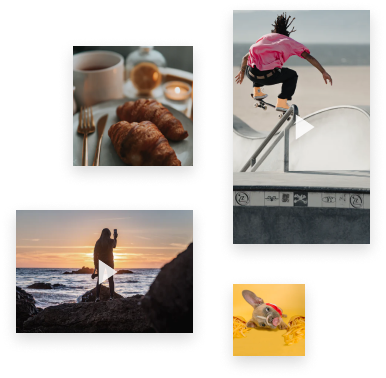iGram
Download Instagram Media - Videos, Reels, Videos, Carousels, IGTV & Photos
Frequently Asked Questions
What file formats for uploading does iGram support?
iGram Downloader supports various file formats for downloading, but the most convenient option these days is the jpg file format for images. This file format ensures high-quality images and is widely used across different platforms. As for videos, the .mp4 file format is still considered the most popular worldwide, ensuring high quality and small video file size. With iGram Downloader, you can download both image and video files with ease.
What devices can I download files from iGram to?
The iGram Downloader is a versatile tool that is compatible with any device with an installed browser. Whether you're using a mobile phone, smartphone, tablet, notebook, laptop, or PC, you can access and use iGram from anywhere. It has been tested and works well with various browsers like Chrome, Firefox, Opera, Safari, and Chromium. Both desktop and mobile versions are available for your convenience.
Is there a limit on the number of downloads in iGram?
One of the best things about iGram Downloader is that there are no limits on the number of videos you can download. You can download as many videos as you wish, without any restrictions.
What are the limitations of image and video quality in iGram?
The quality of the photos and videos you can download using iGram Downloader depends on the original uploaded image or video. Usually, the highest image resolution is 1080x1350 pixels, which is the limit of Instagram. So, you can expect to download high-quality images up to this limit. As for videos, they are usually in HD (720p) quality. However, the quality may vary depending on the original video's resolution and the uploader's settings. But, with iGram Downloader, you can download videos in their highest available quality.